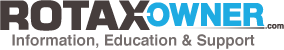BUDS dongle VS Peak PCAN USB adapter
Hello,
Does anyone knows the difference between the BRP Buds adapter and the PEAK PCAN USB adapter like the IPEH-002021 or IPEH-002022. There is something protecting the use of the PEAK adapter?
Thank you,
Filipe
Hello,
Does anyone knows the difference between the BRP Buds adapter and the PEAK PCAN USB adapter like the IPEH-002021 or IPEH-002022. There is something protecting the use of the PEAK adapter?
Thank you,
Filipe
Re: BUDS dongle VS Peak PCAN USB adapter
by Bill Hertzel » 5 years ago
The BUDS Dongle has Proprietary Security Authentication Firmware that the Software requires to see before the It will execute.
Any USB to CAN interface will physically work, but the BUDS software REQUIRES that the interface be an authentic Rotax Dongle.
Anyone can download the BUDS software but it will not execute without authenticating a genuine Rotax Dongle.
If you want to write your own BUDS equivalent software to work with a generic interface ... more power to you!
That is assuming the ECU does not also authenticate the Dongle.
It might be easier to reverse engineer the Dongle.
It might also be even easier to just bite the bullet and buy a dongle and get on with other concerns.
Consider it just part of the price of owning the engine.
You might end up replacing the engine at some time in the future, but at least the replacement will Not include the cost of a Dongle that you already own.
Bill Hertzel
Rotax 912is
North Ridgeville, OH, USA
Clicking the "Thank You" is Always Appreciated by Everyone.
Re: BUDS dongle VS Peak PCAN USB adapter
by itemprop='name' » 5 years ago
I don't think the ECU authenticates the dongle because it just uses the CAN bus which does not have authentication capability.
Is it legal to reverse engineer the dongle though?
Re: BUDS dongle VS Peak PCAN USB adapter
by Bill Hertzel » 5 years ago
You can reverse engineer anything you wish as long as you do not reproduce the technology in it that is covered under active Patents or Copyrights.
The patented parts are all publicly documented so there is no need to reverse engineer that technology.
It will be the copyrights of the software that will get you in trouble.
You could reproduce a dongle but using the BUDS Software instead of an equivalent of your own creation will be the problem.
A small team with ~$50,000 of seed money should be able to break even in a year or two.
Remember that legal advice obtained on the internet is worth every penny you paid for it.
- - -
The live CAN Bus engine data stream will be easy to acquire.
It would not surprise me if getting access to the fault Memory and Logs might require authentication.
And then of course if they are unprotected today, Rotax could protect them at the next ECU Firmware upgrade after your release.
This would require you to then produce your own firmware to re-flash the ECU. $$$
It might be easier to just design a plug-in compatible ECU to swap out. $$$$
Then, none of this includes all the liability issues you will be taking on.
This is a good fun project but sounds more and more like an open can of worms at the bottom of a deep rabbit hole the more you think it through.
Keep us informed on your progress!!! ?
Bill Hertzel
Rotax 912is
North Ridgeville, OH, USA
Clicking the "Thank You" is Always Appreciated by Everyone.
Re: BUDS dongle VS Peak PCAN USB adapter
by Filipe Rosa » 5 years ago
I was reading PEAK website, there is a firmware in the dongle.
The dongle seams to be the IPEH-002021 or the IPEH-002022.
https://www.peak-system.com/PCAN-USB.199.0.html?&L=1
If you see the image one has the red tip on the cable while on the other is white:

The difference between the two is:
The opto-decoupled version guarantees galvanic isolation of up to 500 Volts between the PC and the CAN side, which I think doesn´t make difference for us.
PEAK also has a page with the firmware information:
https://www.peak-system.com/Hardware-Information.145.0.html?&L=1
which doesn´t make difference between the IPEH-002021 or the IPEH-002022, they just make difference between serial number less than 190.000 or more than 200.000, so the "software" part should be the same.
There is also a DVD with all the files for them product which can be accessed online:
https://www.peak-system.com/produktcd/
It would be good if anyone with the BUDS could donwload the software:
www.peak-system.com/quick/DLPFlash
and report the version and date of the firmware.
and a document with instructions for the firmware upgrade:
Point 4 of the document says:
In order to perform a firmware update, the bootloader in the USB CAN interface must be activated. Then, the interface appears as mass storage with a drive letter on Windows. The new firmware is transferred to the USB CAN interface by an easy-to-do copy action.
As I understood when the device is activated (instructions on the document) the firmware on the device can be accessed on Windows. So I guess it is possible to connect the BUDS interface to windows and make a backup of the current firmware, like accessing to the "mass storage" and instead of copying it a new firmware over, make a copy of the actual firmware.
Re: BUDS dongle VS Peak PCAN USB adapter
by itemprop='name' » 5 years ago
Bill, you would not be able to create your own firmware and re-flash the ECU because it uses cryptographic authentication of firmware. If you don't have the secret key owned by Rotax then the ECU will not accept any updates to it. Unless you hack it but then you're taking on lots more legal risk.
|
To receive critical-to-safety information on your ROTAX Engine, please subscribe to |
This website uses cookies to manage authentication, navigation, and other functions. By using our website, you agree that we can place these types of cookies on your device.
You have declined cookies. This decision can be reversed.
You have allowed cookies to be placed on your computer. This decision can be reversed.
This website uses cookies to manage authentication, navigation, and other functions. By using our website, you agree that we can place these types of cookies on your device.