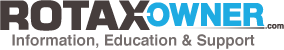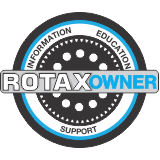Tips for Using the Rotax-Owner Classifieds
Rotax-Owner Classifieds is EASY to use. Place an ad, and it will run until you cancel it. To cancel your ad, simply log in and delete it.
How do the classifieds work?
The Rotax-Owner Classified Ads section is visible to anyone who views the site, whether logged in or not. All ads are viewable to the general public.
Ad postings are classified into five categories: Aircraft for Sale, Engines for Sale, Aircraft Tools, Aircraft Parts, and Aircraft Services.
To post an ad, you must be logged in with your Rotax-Owner paid subscription. (Free members can view but cannot post ads.) Every paid subscriber can post up to twenty different ads at a time, and each ad runs until cancelled.
By using the Classifieds Ad section, you are agreeing to the Rotax-Owner Classifieds Terms Of Use. Please read this before posting!
How do I browse the classifieds?
Click on the CLASSIFIEDS dropdown and select the category of interest.
How do I contact a seller?
You can look for the seller's contact information in the ad description.
What kind of ads may I post here?
The Rotax-Owner Classified Ads section is primarily for advertising items of interest to our members who fly, build, or maintain ROTAX-powered aircraft.
Ad postings are classified into four categories: Aircraft for Sale, Engines for Sale, Aircraft Tools, Aircraft Parts, and Aircraft Services.
Services postings are restricted to iRMT technicians, ROTAX service centers, ROTAX repair centers, flight instruction or general aircraft services not specific to engine servicing.
Engines and aircraft parts may be new or used.
Aircraft instruments may be posted in the Aircraft Parts category.
ROTAX engine tools and other specialized airframe maintenance tools should be posted in the Tools category.
Aircraft may be new or used, completed or incomplete.
All ads must comply with our Terms of Use and are subject to the absolute discretion of our web site administrator.
PLEASE NOTE: All ads must be posted in English language.
How do I post an ad?
Click on the CLASSIFIEDS dropdown in the main menu and select one of the five categories. (NOTE: You must be logged in, and you must have a Paid subscription to Rotax-Owner.)
Click on the orange "Start a Topic" link and follow these steps for making an ad posting:
- Give your ad a descriptive title.
- Check the ad Category. It should auto-fill the same category that you clicked on above, just make sure this is where you want to post!
- Start writing your ad! You can copy and paste prepared text, but for best results use "plain text" and not formatted text from a word document or website.
- Don't forget: Enter the item's Price.
- Post your ad's description. Use as much detail as you like.
- Be sure to include your contact information! It is recommended that you put your email or phone number right at the bottom of the ad description.
- Add a link to a youtube video. (OPTIONAL, useful for aircraft and such...)
- Upload images. (OPTIONAL, but highly recommended!) You can add up to 4 images per ad.
-
Scroll to the bottom and press the "✔ Save" button. That's it! Your ad will be live. Be sure to log in and delete it, after your item sells or otherwise becomes unavailable.
Can I edit my ad after posting it?
Yes, just go to your Classified Ad, and use the "Edit" button at the bottom.
Make your changes, and then save the ad.
How can I delete my ad?
Just go to your Classified Ad, and use the "Trash" button at the bottom.
That will delete your ad.
I have other questions about using the site...
Which web browser is best for using Rotax-Owner?
We strongly recommend using the Chrome web browser on all platforms and devices.