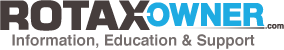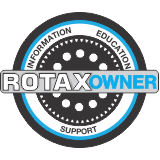Tips for Using the Rotax-Owner Website
Which web browser is best for viewing Rotax-Owner?
We strongly recommend using the Chrome web browser on all platforms and devices.
How can I find what I am looking for?
the best way is to use the "Search Entire Site" option under the SUPPORT/BULLETINS menu.
Put in your question or some relevant phrase and see what it turns up!
Here are some search tips:
1. Use quotes to search for an exact phrase Searching a phrase in quotes will yield only pages with the same words in the same order as what’s in the quotes. This is especially useful if you’re trying to find results containing a specific phrase.
2. Use an asterisk within quotes to specify unknown or variable words. Searching a phrase in quotes with an asterisk replacing a word will search all variations of that phrase. It’s helpful if you’re trying to to find all variants of an expression (e.g. “914 * filters”).
3. Use the minus sign to eliminate results containing certain words. You’ll want to eliminate results with certain words if you’re trying to search for a term that’s generating a lot of results that aren’t of interest to you. Figure out what terms you’re not interested in (e.g. fuel problem -avgas) and then re-run the search.
I posted on the forum, but my posting is not visible. Where did it go?
If you make a new post or a reply, but in it you have "pasted" something from a word document or an html email, you may find that your post 'goes through', but that it appears EMPTY. Our forum expects you to type normal text, and if you paste anything into a forum post, it needs to be "plain text". Otherwise it will detect the 'html formatting' and strip out everything you pasted! (This is a security feature). So if you are pasting something from a word document or from any 'html email' program, please use the "Paste as plain text" option if your operating system provides it. Otherwise you should first paste it into a plain-text notepad app and then copy/paste from there.
NOTE! Lately we are being inundated daily by human forum spammers, so for the time being, if you have just joined us, your first couple of posts will be "moderated" (passed to an actual human being for approval) before they actually get posted to the forum. Please do not try to repost it! It will become visible as soon as a forum moderator has a chance to check it. Once you have had your first couple of posts cleared manually, then all of your future posts will be visible immediately.
Our human moderator working hours are 09:00 to 17:00 Pacific time, Monday to Friday. If you posted during our active office hours, you should expect your post will be approved within the next 4 hours. PS: Our office is closed during Statutory Holidays in British Columbia, Canada.
Thank you for your patience, and sorry for the inconvenience!
I just signed up, why must I solve a 'captcha' before each posting on the forum?
When you first sign up, the system puts you on a sort of "probation" briefly. The captcha requirement will cease after your first few posts. This is just a precaution against automated forum spam-bots. We are still dealing with the BOTs, as well as the human spammers who can evade these Captcha challenges (see above...)
I'm having trouble viewing Videos - how to fix?
Make sure that you are logged in to your paid account, to see all of the full videos. Some of our users have accidentally logged into an earlier 'free' account that they had made with a different email address.
I can see the full videos, but the playback is 'in chunks', stopping and starting!
If your playback of full videos seems to be stopping and starting, but the "previews" are playing back OK for you, this most probably indicates that there is some temporary internet routing problem between your location and our streaming video servers.
The short preview videos are hosted on Youtube, which has a local mirror server in nearly every country. But our streaming video servers are located on the east coast of North America. It is possible that a major internet traffic router "somewhere between you and us" is having some temporary overload, malfunction, or maintenance - and your connection to us is not as direct as usual. Typically, this sort of problem is cured within a few minutes. But if you have experienced this, then you should clear your browser's web cache before trying to view the same video again. If you are not certain how to properly clear your web browser cache, you can visit this site for instructions: https://www.refreshyourcache.com
How can I change my Rotax-Owner password?
LOG IN, then go to the links in the black bar at the bottom of the page - the one on the right is "My Profile".
Click on that, and on the next page, hover over the grey "Edit" ˇ dropdown, wait for a little pop-up, and then choose "Update Your profile"
Then, on the page titled "Edit your Details" - click on the TAB labelled "Contact Info"
Your new password can now be entered in the 8th and 9th fields down.
I forgot my password, or login name - or both!
For immediate self-service, use this link: https://www.rotax-owner.com/en/subscribe-renew/lostpassword
This will allow you to send a username reminder to your registered email address, (the one we have on file for you) or to send a new random password to your registered email.
If you still have problems, send an email to info@rotaxowner.com and we'll get things sorted for you straight away.
I am logged in, but I do not seem to have full access!
If your paid subscription is up-to-date, it's very possible that you have more than one Rotax-Owner account, and you are actually logged in with a Free account, rather than your paid account.
Log out and log in again, and see if perhaps your browser has an alternate login cached. Search your old emails to see if you might have a different account registered.
If you still have problems, send an email to info@rotaxowner.com and we'll get things sorted for you straight away.
I am having trouble renewing my paid subscription...
First, before you can renew your paid account - you need to log in.
Once logged in, select 'subscribe' from the left-most link at the lower 'black bar' part of the page.
Then click on the button 'PAID subscription' (it will turn blue when you hover over the button)
On the next page, click on 'Renew Now' button near the bottom of the page
Next page... choose a payment type button - it will send you to a secure payments page.
The various credit card buttons are handled directly by our credit-card processor (Stripe, not Paypal)
There is also Paypal button if you wish to pay by a paypal account (and Paypal can also process your credit card payment , if you would like them to)
I am having trouble upgrading my free subscription to a paid subscription...
First, before you can upgrade your free account - you need to log in.
Once logged in, select the 'Upgrade' button found near the top right part of the page.
This will send you to the paid plan confirmation, click on the button 'Upgrade' (towards the bottom of the page)
Next page... choose a payment type button - it will send you to a secure payments page.
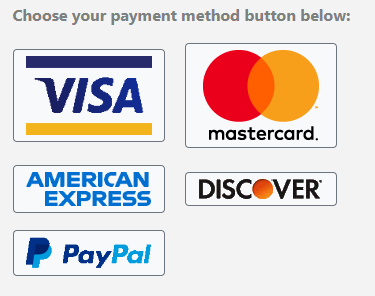
The various credit card buttons are handled securely by our credit-card processor (Stripe, not Paypal)
There is also Paypal button if you wish to pay with a paypal account (and Paypal can also process your credit card payment, if you would like them to)
Do I need to have a paypal account?
No - a paypal account is NOT required. You may pay for a subscription with a standard credit card.
The site can process various kinds of credit card, such as VISA, Mastercard, AmericanExpress, Discover...
Paypal is offered as an option by popular demand, because many of our users like to use it.
Paypal services can also process regular credit card transactions - but they are still standard credit card purchase transactions, and your card will not be connected to Paypal in any way by making the payment.
PLEASE NOTE, should you choose to use Paypal to process your credit card purchase:
if the credit card you wish to use for your subscription is already connected to a Paypal account, the PayPal payment cart will not allow you to use it.
You would either need to log in with your paypal account to make the payment, or just cancel the transaction and then use one of our other (non-paypal) Credit Card buttons.
My credit card is expiring - how can I update my credit card data on the Rotax-Owner website?
Below, (in the 'Subscriptions' tab of your user profile) you could choose the blue Renew Now button to add another six months to start at the end of the current subscription, or you could choose the blue Upgrade button to add another twelve months to the current subscription. The upgrade will extend your current subscription out to twelve months from whenever it started, and only charge you the pro-rated amount - and then at all subsequent renewals it will bill for 12 months each time.
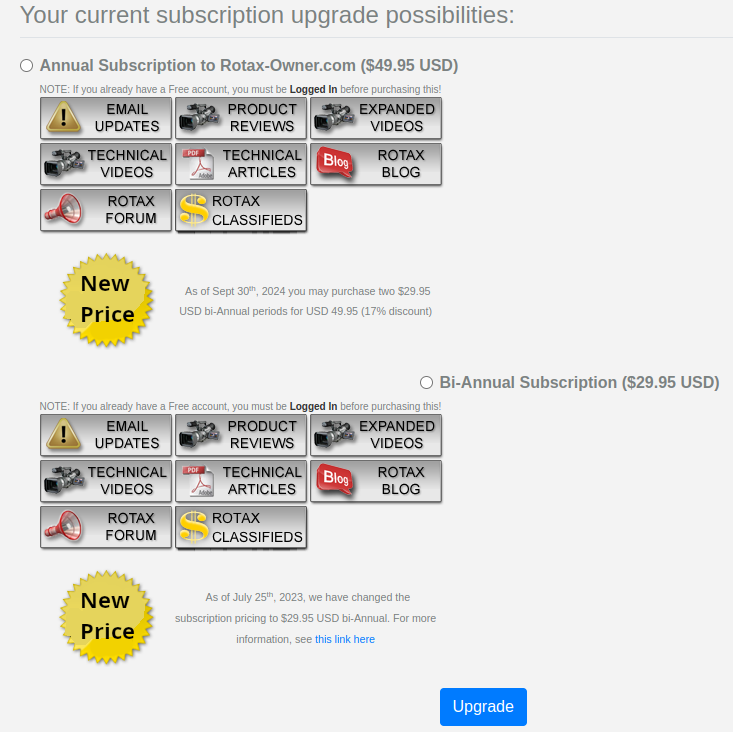
My email has changed - how can I make sure I keep receiving the critical-to-safety Service Bulletins by email?
LOG IN, then go to the links in the black bar at the bottom of the page - the one on the right is "My Profile".
Click on that, and on the next page, hover over the grey "Edit" ˇ dropdown, wait for a little pop-up, and then choose "Update Your profile"
Then, on the page titled "Edit your Details" - click on the TAB labelled "Contact Info"
Your new email address can now be entered in the 6th field down.
IMPORTANT: Please send a change notice to info@rotaxowner.com stating your old email address and new email address, so that we can be sure the old one is removed from our database before the next email release.
Can I have Rotax-Owner bulletins sent to an additional email address?
If you already have a Rotax-Owner login but would also like to have bulletins sent to a second email address, just send a note to info@rotaxowner.com and we'll get it set up for you.
How can I make sure that I am getting the bulletins?
First, check in your "Spam" or Junk Folders" . And please check from time to time make sure that your mailbox is not full. We do get a number of bounce-backs on every bulletin release - telling us they cannot be delivered due to "Mailbox full" or "Quota exceeded" errors. We're not able to re-deliver these, so do try to make sure your mailbox isn't filling up with spam.
Speaking of spam, a surprisingly large number of email servers are misconfigured so as to be quite over-zealous about throwing things into the "spam" or "junk" folder - or just silently throwing them away into the ether!! To avoid this unfortunate fate, be sure to "WHITELIST" the email address "info@rotaxowner.com" . If you are not sure how to do this, contact your email provider, or Network administrator...
PLEASE VIEW THIS PDF (link): HOW TO WHITELIST EMAILS
I am getting a "System Message" popup - what is that?
We have noticed that a few of our system emails are bouncing back to us.
We can't send you your Service Bulletin emails if your mailbox is full, or if you have an old or incorrect email address registered with our system!
So we have implemented an "Admin Messaging" system on the site, so that we can alert you when you log in to the site - and let you know that your email system is bouncing us!
(We can't advise you of this by email, since our emails are not reaching you...)
If we detect that our emails to you are bouncing back, then a "System Message" popup will appear every time you visit the site, until you open the message and read it.
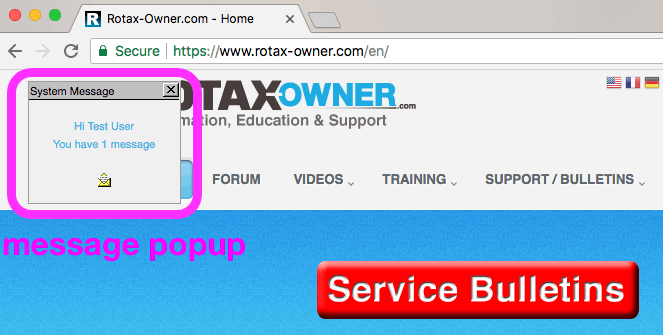
( This popup will fade away in a few seconds, if you do not click on it. But it will come back again to remind you on every site page!)
And as long as you have an unread message from the site Admin, a "Private Messages" box will also appear just under the Social Media links:
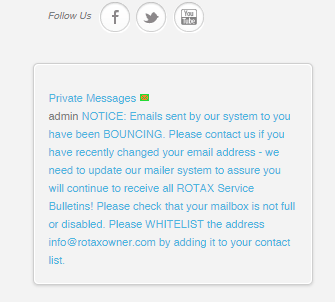
Note that you must actually CLICK ON THE MESSAGE and open it, to confirm you have read it. (You can reply the private message directly, once you open it)
For more details on the Admin Messaging System, refer to this BLOG POST.
Please be sure to contact us (By replying the private message, or via email) and advise us of your current "Known good" email address - we will need to update our mailer system to assure you will continue to receive all critical-to-safety ROTAX Service Bulletins! Please verify that your mailbox is not full or disabled. Also be sure to WHITELIST our sending address info@rotaxowner.com by adding it to your contact list.
PLEASE VIEW THIS PDF (link): HOW TO WHITELIST EMAILS
How can I change the image for my forum "avatar"?
LOG IN, then go to the links in the black bar at the bottom of the page - the one on the right is "My Profile".
Click on that, and on the next page, hover over the grey "Edit" ˇ dropdown, wait for a little pop-up, and then choose "Update Your profile"
Then, on the page titled "Edit your Details" - click on the TAB labelled "Portrait"
Use the 'Profile Image' dropdown to make a choice. By default it is "no change of image". But you can change that!
The "Upload Image" option will let you upload a personalized image. You should try to use an image that is square or in "landscape" orientation, because if it's a vertical "portrait" then the system mostly displays it as a square 'thumbnail'.
Our default avatar icon size is 48 by 48 pixels, but your profile portrait can be as wide as 200 pixels. Any photo upload with original size larger than 2000 kilobytes will be rejected.
Another 'Profile Image' option is "Select image from gallery". This will offer about ten dozen assorted preset images to choose from. (Various aircraft, and roundels from almost every major airforce.)
Select one, then scroll to the bottom of the page and click the blue "update" button.
After you have an image selected (either a gallery image or a custom one that you uploaded yourself), an additional dropdown option "Remove Image" will become available. If you remove the image, you will have no profile image anymore, and in the forums your avatar icon will be an anonymous grey shadow.
How to cancel my forum received mails?
If you are subscribed to a whole SECTION of the forum, go to that section and you will see a small "envelope" button near the top right of the page.
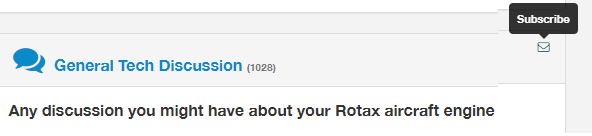
If it is dark, that means you are subscribed to that entire forum category. Clicking it so that it turns light (as shown above) will stop all new posts made in that section from emailing you.
If there are individual topics you no longer want to follow, look for the tiny "envelope" icon in the opening post of the thread. (next to the Like/Dislike buttons)
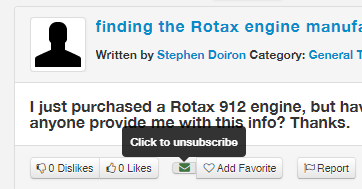
If it is DARK, that means that you are already subscribed to that post. Just click it once, so it turns light. Light envelope means you are now unsubscribed to that particular topic, and you will not get emails advising you of further replies to it.
Also, you can find all of your subscribed topics in the "My Subscriptions" dropdown selection in the "My Stuff" dropdown.
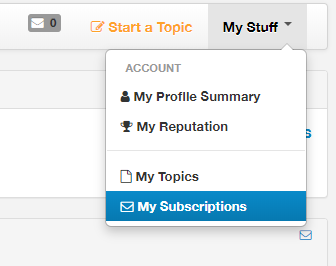
In there, you can unsubscribe from individual threads (by clicking their red 'Unsubscribe' X).
How do I activate the forum spell-checker?
Our forum editor has the spell check switched off by default, but there is a button where you can enable it (so your regular web-browser spellcheck will kick in).
The spellcheck button looks like this when it is "off":
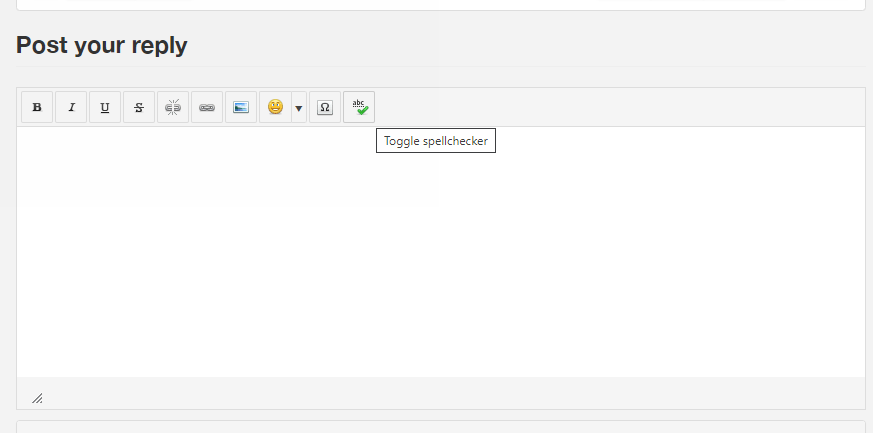
But if you click on that ✓ symbol once, the little spellcheck tile will turn darker, and then your browser spellchecker will kick in as usual:
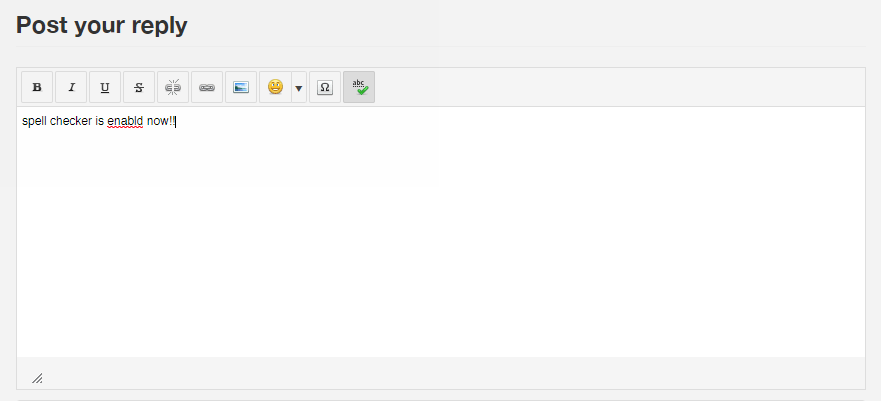
How do the Classifieds work?
ROTAX-OWNER classifeds are ROTAX-themed classifieds ads open to ROTAX owners all around the world. We encourage all of our users to visit the classifieds, and to post your ads! You can make "For Sale", "Wanted-To-Buy", "Trade", "Services (Offered, or wanted)" postings about just about anything of interest to ROTAX-OWNER users. (Aircraft, Engines, Parts, Accessories, etc.) No item is too large or too small, and iRMT Technicians are encouraged to post their services here too! Flight schools are also welcome...
Full details on using the Classifieds can be found here: https://www.rotax-owner.com/en/classifieds/using-the-classifieds
I'd like to see a video on...
We currently have more than 40 new videos in the pre-production pipeline. But we are always open to more suggestions.
The squeaky wheel gets the grease, so please post your suggestions on our 'SUGGESTION BOX' forum here: https://www.rotax-owner.com/en/the-suggestion-box/4954-call-for-video-suggestions
The most popular suggestions get priority for production, so even if a video topic has already been posted before, please do make your request known!
What's the deal with Rotax-Owner browser cookies?
If you have not visited Rotax-Owner lately, or if you have recently changed browsers or deleted your browser cookies, one thing you might notice is a yellow cookie permission request bar at the top of our site:
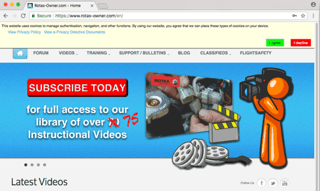
(mobile site shown below...)
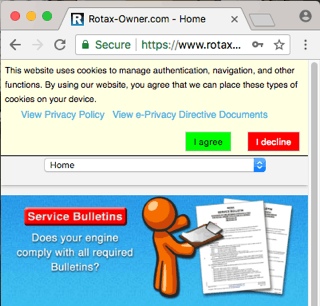
Cookies are used to provide basic functionality for several parts of our site, including log-ins, registrations, subscription renewals, and more.
So be sure to press the GREEN "I agree" button. Our site will then remember your choice for all of your subsequent visits. (Unless you change web browsers, or delete your browser cookies.)
Should you accidentally press the red "I decline" button, our site will not give any cookies to your web browser, and you will experience a loss of site functionality. If this happens, it can be easily remedied by scrolling down to the VERY BOTTOM of any page, where you will notice a faint grey bar advising you "You have declined cookies. This decision can be reversed." To the right of this notice you will see a grey botton labelled "Reconsider Cookies". Clicking this button will clear the cookie embargo, and the yellow 'cookie permission request bar' will reappear at the top of the page. Now you can click the GREEN "I agree" button, and our site will become 100% functional for you again.
Our website ONLY uses cookies for its own internal navigating and user function processing. It does NOT place any 'marketing' cookies on your web browser - in other words, after visiting our site you won't suddenly start seeing ads for ROTAX engine parts following you around as you browse other sites.
I have purchased an aircraft with a ROTAX engine - how do I transfer the owner registration to myself?
We have created a blog article which provides a step-by-step walk-through of this process: ENGINE REGISTRATION
It is VERY IMPORTANT for you to register the engine into your name as soon as possible. (please see this Blog post for details)
Which web browser is best for viewing Rotax-Owner?
We strongly recommend using the Chrome web browser on all platforms and devices.