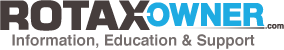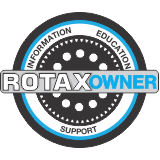According to page 21-9 of the G3X installation manual (page 278 of the PDF), the Zener diode is 7.5V (a 1N5236B) and the other one is a standard 200V 1A rectifier diode (a 1N4002, but could be replaced with any 1N4003, 4, 5, 6 or 7).
As Kevin mentioned above, the easiest way to check the diodes is with a multimeter that has a diode test function. If you don't have one, but you do have a voltmeter and a small battery (a standard 9V will work fine), you can test the diodes as follows.
For the standard rectifier diode (the black one):
1. Connect positive from the battery to the anode of the diode (the end opposite the white ring).
2. Connect negative from the battery to the grounded end of the 300-ohm resistor (the end farthest from the diode).
3. Put the black lead from the voltmeter at the connection point between the diode and the resistor.
4. Put the red lead from the voltmeter at the anode of the diode (where the battery positive is connected).
5. You should measure something around 0.6 to 0.7V.
For the 7.5V Zener diode (the brown glass one):
1. Connect the positive from the battery to the grounded end of the resistor.
2. Connect the negative from the battery to the anode of the Zener diode (the end opposite the black ring).
3. Put the red lead from the voltmeter at the connection point between the resistor and the diode.
4. Put the black lead from the voltmeter at the anode of the diode (where the battery negative is connected).
5. You should measure something very close to 7.5V.
In both cases, the resistor is limiting current through the test setup, so there's no urgency to work fast and nothing will get hot. If you don't have a 9V battery snap, just have a helper hold wires on the battery contacts; there's obviously no shock hazard.
If you need new diodes, it'll be cheaper to buy a few on eBay than singles from Digi-Key, due to their minimum $6.99 shipping fee.
1N5236B: https://www.ebay.com/itm/154219432979
1N4002: https://www.ebay.com/itm/303034440283