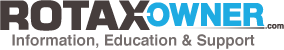by Sean Griffin » 3 months ago
I know that in (Auto) Cruise the RPM will be 5450 @ WOT - should have MAP but don't at this writing.
To get 5000 rpm, in Auto, I must retard/reduce throttle (power). This is what I have been doing and recording MAP as I do so. The choice is to reduce power/fuel consumption, the resultant MAP is a consequence, not a choice.
I could switch over to Manual, when at WOT & "govern" the RPM down to 5000 (if coarse stops allow) but have not done so - will try next flight & record MAP.
I have written to Airmaster seeking their input. I expect they will say their factory (Auto) settings result in conservative RPM & MAP - it will then be my choice if I stick with existing settings/or not.
by Tim B » 3 months ago
Hi Sean,
As Mike says, in AUTO/CRUISE mode the governor will always try to maintain 5000 RPM.
If the governor is not keeping the engine speed at 5000 RPM (±100) in AUTO/CRUISE mode there are only four possible reasons why not:
1. The prop is at the fine pitch limit and there is not enough engine power to reach 5000 RPM.
2. The prop is at the coarse pitch limit and there is too much power to keep the engine below 5000 RPM.
3. The regulator settings have been changed to be different to the Airmaster factory setting of 5000 RPM.
4. Something is broken.
Number one does not seem to be your problem.
If number two is the case, you will find that the "COARSE" LED on the governor will be flashing green. Trying to get a coarser pitch in AUTO/HOLD mode or in MANUAL mode will not work, because the microswitch in the prop hub is preventing the prop from driving the blades to a coarser pitch.
You can check to see if number three is the case by plugging the governor into a PC and using the Airmaster Propeller Configuration Utility to download the governor's settings. If you don't have access to a communication cable, you could try to set 5000 RPM in AUTO/HOLD mode. If that is possible, then that's an indication that the governor settings have been changed. (All the bits you need to build your own communication cable are available at Jaycar, but you do need to know what you're doing. Otherwise it makes more sense to order one from Airmaster.)
The Airmaster factory settings are:
• 5700 RPM for T.O. (100 RPM below 5 min. maximum power)
• 5400 RPM for CLIMB (100 RPM below maximum continuous power)
• 5000 RPM for CRUISE (close to peak torque on a 9-series engine)
(The governor does not know or care what the MAP is)
If number four is the case then all bets are off. You'll need to discover what's wrong and fix it.
by Mike Wylde » 3 months ago
Sean
I agree completely with Tim.
I believe you should first check the pitch stop microswitch settings - Tim's point 2.
I wish you luck and look forward to hearing the solution but I don't think I can contribute any further.
Mike
by Sean Griffin » 3 months ago
Gentlemen,
I apologise for not communicating effectively.
I am more than satisfied with my aircrafts performance with the Rotax 912ULS/Airmaster.
I am not worried/concerned - this is a curiosity question - Why the difference between Rotax MAP & given RPM and what I am seeing in my installation?
RPM, in isolation is not the issue.
I am seeking a explanation/further understanding, of why my Auto Cruise MAP, is lower than Rotax, for given RPM????
I am fully aware that the Airmaster system does not respond to MAP but I do - MAP is an indicator of the relationship between prop effort/pitch and engine power. Get it right & I have achieved the optimum setting for that stage of flight. Get it wrong, the engine/prop is sub optimal and my aircraft is performing below the intended goal.
Hopefully I will achieve enlightenment on this matter and from this be better able to manage my engine/prop combination.
by Sean Griffin » 3 months ago
If I understand (?) Airmasters advice;
# Adjust the Controller programing to give Auto Cruise of 5000 rpm at WOT ie when I switch from Climb, to Cruise, the pitch change (coarsen) to the prop, will deliver (governed) 5000 rpm
# I can then adjust power/throttle to achieve Rotax recommended/desired MAP.
|
To receive critical-to-safety information on your ROTAX Engine, please subscribe to |
This website uses cookies to manage authentication, navigation, and other functions. By using our website, you agree that we can place these types of cookies on your device.
You have declined cookies. This decision can be reversed.
You have allowed cookies to be placed on your computer. This decision can be reversed.
This website uses cookies to manage authentication, navigation, and other functions. By using our website, you agree that we can place these types of cookies on your device.