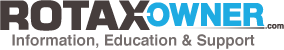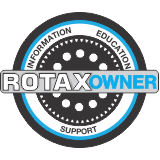914 Turbo TCU software
Help - I am going insane
I am finishing a Europa XS with a Rotax 914 Turbo engine model 309140010 serial number 4417803
After making my last post on this forum, an expert directed me to use BUDS software to connect to the 914 TCU.
It seems that this software will not install in a working condition to a 32 bit machine - it cannot find COM1
When I install on a 64 bit machine with no COM1 port, only a USB port, I use a suitable converter, but it will also not find the TCU
At this time, I cannot source a 64 bit machine with a COM1 port.
Does anyone know where there is a set of correct instructions on how to properly run the BUDS software to configure a 914 TCU ?
Without knowing the correct way to set this up, it seems to be trail and error - I have spent weeks trying to do a simple thing with Rotax software that does not work as stated.
Can anyone help ?
Kind Regards
Trevor
Regards
Trevor