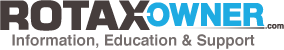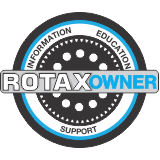Hello - problem solved.
Initial condition: New shiny 64bit .msi file run and TLR64 running with error 68 fixed due to a proper
usb -> serial cable (ftdi chipset) but system absolutely unusable due to postage stamp size dosbox window.
On surface pro 4, which is a 64 bit machine. The thing that worked for us was to
1. Create the first config file instance by running the program (TLR64, really TLR64a).
1. Find out where the actual config file for the tlr software is.
2. Make three changes to that config file.
Restart the program.
Re 1. On start the program looks to see if you have a config file and either creates that or
uses one it finds. This means you normally can't just modify the file dosbox-SVN_MB6.conf
as provided in the msi install process.
Re 2. Using File Explorer speak, I found the file at:
<This PC> > Windows (C:) > Users > <Your user name> > AppData > Local > Dosbox >
dosbox-SVN_MB6.conf
Naturally you have to change some settings to allow you to look at "hidden" files in your own
directory tree to see these in File Explorer.
Re 3. Having located the file you are advised to make sure this is the copy of the file
dosbox-SVN_MB6.conf that is really being used by temporarily setting
fullscreen=true
and verifying that you can run the program and see that is previously tiny window is full screen. Once that
works you can hold down the power switch until the "really reboot" dialog comes up since there's no way to
run a keyboard input screen when in full screen. Say no to really reboot and revert the
fullscreen=true to
fullscreen=false.
Then make these three changes to the same config file.
1. windowresolution=2000x1200
2. fullresolution=2000x1200
3. output=opengl
I got most of this by asking my wife, so if any problems you can just ask yours. If she's busy ask me here
and I can ask my wife and pass on what she discovers.