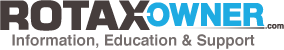Re: Setting fuel pressure on Garmin G3X
by geoffrey klestadt » 5 years ago
Uri, the ECU 1 AND 2 voltages are measured by the ECU itself and transmitted digitally by the CAN bus. You do not have access to measure them yourself.
The amperage shunt should be somewhere in the aircraft and it’s connected to your EFIS.
Re: Setting fuel pressure on Garmin G3X
by Jeff B » 5 years ago
Uri hadar wrote:Hi Jeff,
If possible, it will be of great help if you can send me a snapshot of:
1. The Engine and Airframe Configuration Page
2. If you can go inside the Volts 1+2 and Shunt 1+2 just to see the Gauge display range and marking
attaching my cfg snapshot
Thx!!
Uri,
These photos show how my aircraft was set by the manufacturer. However, I don’t fully agree with them. For instance, I think the yellow zone for the battery low volts should start closer to 12.7 volts, which I believe is just about the standing voltage of a fully charged 12v battery. Remember, these are for my particular aircraft and are not necessarily correct for yours.
Re: Setting fuel pressure on Garmin G3X
by Uri hadar » 5 years ago
Hi Jeff,
Thank you very much! I truly appreciate your help
I agree the configuration is airplane specific, there are things that are not clear to me in the configurations
G3X installation manual says:
"FADEC: The GEA 24 can be configured to monitor ECU bus voltage from the following FADEC
interfaces:
Rotax (912iS/915iS – both Lane A and Lane B)"
So I guess Volts 1 needs to be configured to Rotax FADEC ECU Bus A Volts and Volts 2 needs to be configured to Rotax FADEC ECU Bus B Volts?
According to the installation manual, Volts1 and Volts2 can be configured to monitor a directly connected bus voltage, but if both are set to FADEC, is there an option to measure the battery voltage not using the General Purpose inputs?
This is also true in the case you have an IBBS backup battery for the G3X, according to the installation manual, there is an option to connect it to discrete input 1 and see its voltage in VOLTS 2 when INPUT TO DISPLAY ESSENTIAL BUS VOLTAGE
I will kick a question to Garmin support and will update on their response.
Re: Setting fuel pressure on Garmin G3X
by Jeff B » 5 years ago
Mine is configured a bit differently, see photo. I assume bus 1 volts is looking at the airframe bus, and the FADEC ECU bus B is looking at the engine specific bus. I know that if one alternator fails the engine bus gets priority, at which time I would expect the airframe bus (1) would begin to discharge. I’ll be interested in what you find out with Garmin.
Re: Setting fuel pressure on Garmin G3X
by Uri hadar » 5 years ago
Hi Jeff,
This is the question I sent to Garmin and the answer I received
Mail sent:
Hi,
I have few questions on how to correctly configure G3X EIS electrical view with Rotax 912 iS Sport and a GEA 24 Voltage:
According to the installation manual for the GEA 24 and Rotax (912iS/915iS – both Lane A and Lane B) I set in the engine/airframe Input Configuration as follow:
Volts1 - Rotax FADEC ECU Bus A Volts
Volts2 - Rotax FADEC ECU Bus B Volts
Is there a way to display the backup battery voltage if Volts2 is displaying ECU Bus B?
Current:
In my installation, Shunt1 is connected to Pin 36+37 and to the Battery,
what should be selected in the Shunt1 input in the configuration menu?
Is there a difference between them or is the only difference is the text labels used to display current gauges in EIS display?
Response from Garmin support:
Yes, you are correct regarding the Volts1 and 2 configuration.
I think it would be best to use one of the General inputs for the battery voltage:

Regarding the Volts1/2 to “Bus 1/2” vs. “EIS Power Input 1/2" difference is well described in the installation manual:

Regarding the current: the configuration will not change how the information is processed by the system. Only the label on the screen will change. Probably Main BUS would be the one I would go for.
Kind regards
As for the voltage,
Setting the Volts 1&2 to Rotax FADEC ECU Bus A/B Volts is also what my mechanic recommended me to do in order to track voltage supply.
(Initially my set up was Volts1 = Rotax FADEC ECU Bus A Volts, Volts2 = Bus2 Volts")
I did not understand from the installation manual what is "EIS Power Input". Perhaps it is same as Rotax ECU for non Rotax fuel injected engines?
As for the current,
In my setup Shunt1 is set to Main Bus Amps, and the shunt is connected to the battery. It shows well the current drawn or charged into the battery
|
To receive critical-to-safety information on your ROTAX Engine, please subscribe to |
This website uses cookies to manage authentication, navigation, and other functions. By using our website, you agree that we can place these types of cookies on your device.
You have declined cookies. This decision can be reversed.
You have allowed cookies to be placed on your computer. This decision can be reversed.
This website uses cookies to manage authentication, navigation, and other functions. By using our website, you agree that we can place these types of cookies on your device.