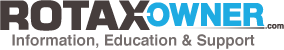Excess ignition noise in radio
I get excessive ignition noise on my Garmin GTR 200 radio. (912ULS). What size capacitor and where should it be connected to the voltage regulator? The noise is driving me nuts!
Thanks
I get excessive ignition noise on my Garmin GTR 200 radio. (912ULS). What size capacitor and where should it be connected to the voltage regulator? The noise is driving me nuts!
Thanks
Re: Excess ignition noise in radio
by Peter Kl. » 6 years ago
Two quick questions:
Has it always been noisy or is that a new matter?
Is there a direct and exclusive power cable connecting the battery with the radio or is it more a shared connection?
Re: Excess ignition noise in radio
by Norvel Swallie » 6 years ago
The radio is powered off the main circuit breaker buss in the cockpit. There has always been noise ever since the engine was replaced. You can sometimes squelch it out. I have set the auto squelch as high as it will go which has helped.
Re: Excess ignition noise in radio
by Peter Kl. » 6 years ago
We achieved results by checking the spark plug connectors (replaced the loose ones by new), we double checked if they were screwed on the cable properly (one was not). If you are not sure about the status/age of the spark plugs, replace them. Some interference can creep in when power is not supplied directly from battery to radio. It was worth the extra wire in our case.
Putting in a capcitator actually had little to none effect.
Re: Excess ignition noise in radio
by Wayne Fowler » 6 years ago
You should always have a second separate bus for your avionics. This allows you to switch it on last (after the engine has been started along with all of the noise and pulses on the system) and off first. Again because of the possibility of noise and electrical spikes on engine shut down.
The next thing you need to do is find out where the noise is coming from. Radio noise can (broadly) come from the power supply or from the antenna. The easiest check is the antenna. With only your radio switched on and that means no fuel pumps running, no strobes, no GPS systems, no mobile phones and no engine turn all of your squelch systems on your radio off so that you can clearly hear the static. This will be made easier if you tune to an unused radio frequency. AM radios are an excellent noise detecting tool! Ok now one at a time switch your systems back on and discover which one (or ones) are causing your interference. Your next step is to find out how that interference is getting into your radio. The quick check is to disconnect your antenna connection from the rear of your radio (usually a BNC connection. DO NOT ATTEMPT TO TRANSMIT WHILE YOUR ANTENNA IS DISCONNECTED FROM YOUR RADIO. Doing so causes a lot of stress on the transmit amplifier.
So by this stage you will have identified what is generating your noise (and there may be multiple sources) and how they are getting into your radio system. You may also find that the different sources have different methods of interference either through the power or through the antenna.
Be aware that this is a difficult art and is not easy. For example i have had noise in a radio caused by a faulty gearbox bearing.
Good luck
|
To receive critical-to-safety information on your ROTAX Engine, please subscribe to |
This website uses cookies to manage authentication, navigation, and other functions. By using our website, you agree that we can place these types of cookies on your device.
You have declined cookies. This decision can be reversed.
You have allowed cookies to be placed on your computer. This decision can be reversed.
This website uses cookies to manage authentication, navigation, and other functions. By using our website, you agree that we can place these types of cookies on your device.