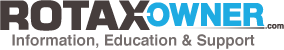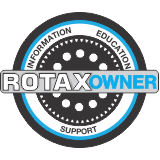How to change TCU serial No.
Dear Rotax
Every time I needed to change the TCU serial number, I used the calibration setup dongle (966 675) and the TLR 46a program.
But lately my dongle is not working properly,
As you know, BUDS Aircraft software (V 4.0.0) supports 914 and we can choose engines (914 or 912iS / 915iS) in this software.
In this software (BUDS Aircraft (V 4.0.0)) I tried to change TCU serial number with calibration setup dongle (966 675) even with BUDS level 3 dongle (864 023) and also with com-port to serial connection.
But I could not change the series
Please explain how we can do this.
Thank you.