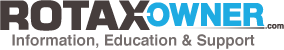by Ricardo Barraza » 2 years ago
Thanks Jeff.
I redo all the wiring for HIC connectors to GEA 24, and the problem persists. Also I checked all X connectors, and are as per manual.
Symptoms:
Both Lanes ON:
Garmin Engine FADEC Interface Info:
Engine Indications:
Lane A ON:
Garmin Engine FADEC Interface Info:
Engine Indications:
Lane B ON:
Garmin Engine FADEC Interface Info:
Engine Indications:
Garmin Engine FADEC Interface Info always reads Engine Type, Serial Number, Hours, Throttle Position, ECU Type, ECU Serial Number and ECU Software Number.
RS-232 Port configured as Garmin Instrument Data.
No clue yet. I´m trying to get a B.U.D.S. to scan the ECU.
by Jeff B » 2 years ago
Ricardo,
You say the RS232 port is configured as “garmin instrument data”. That is correct, but the RS-232 path is only a backup. The information from the GEA-24 to the GDU is primarily (normally) over the Garmin CAN. In the event the Garmin CAN fails and the RS-232 path is used, it will only display engine data on the GDU that it’s connected too, it won’t propagate to a second EFIS.
I know you have connected the Rotax CAN to the GEA-24 Pins 17 & 33 on the J244 connector, but have you also connected the Garmin CAN to pins 1 & 2 on the GEA-24 J241 connector? Looking at the original photo you posted the Garmin CAN does not appear to be connecting to the GEA-24.
by Ricardo Barraza » 2 years ago
Jeff, yes Garmin CAN bus is connected to GEA 24. It has a status light on the back of the unit, and it’s blinking indicating good connection. It has to be something else.
I appreciate your help and time.
by Jeff B » 2 years ago
I assume you found the problem with no power on HIC A/B pin 1?
|
To receive critical-to-safety information on your ROTAX Engine, please subscribe to |
This website uses cookies to manage authentication, navigation, and other functions. By using our website, you agree that we can place these types of cookies on your device.
You have declined cookies. This decision can be reversed.
You have allowed cookies to be placed on your computer. This decision can be reversed.
This website uses cookies to manage authentication, navigation, and other functions. By using our website, you agree that we can place these types of cookies on your device.