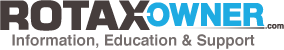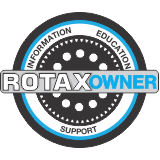HIC Connector White Plate
I am wiring up my 915, and accidentally clicked the white plate on my HIC B connector into the locked position before I installed any pins. I have read online it can be clicked back out, but haven't seen any specific instructions on how to unlock it. I don't want to just guess at it and risk damaging the connector. Does anyone know how this is done?
Thanks!