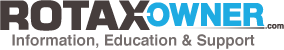help using the new site
Terry
by RotaxOwner Admin » 9 years ago
|
To receive critical-to-safety information on your ROTAX Engine, please subscribe to |
This website uses cookies to manage authentication, navigation, and other functions. By using our website, you agree that we can place these types of cookies on your device.
You have declined cookies. This decision can be reversed.
You have allowed cookies to be placed on your computer. This decision can be reversed.
This website uses cookies to manage authentication, navigation, and other functions. By using our website, you agree that we can place these types of cookies on your device.