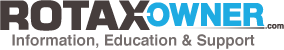Re: "category not found" when I click next page on some threads
by itemprop='name' » 5 years ago
Bill Hertzel wrote:Strange !!!
I just cleared my cache and BOTH of the those URLs work and land on identical pages. ???
I did as well and also opened incognito window which doesn't have the cache and the issue was still there.
I'm using a smaller search engine so perhaps if I used Google it would work but I still thought I'd point this out because it's weird that some links are semi-broken so they can be clicked and load but then links on the page don't work.
Re: "category not found" when I click next page on some threads
by RotaxOwner Admin » 5 years ago
Actually there is little we can do about search engines serving up random obsolete expired links if they want to.
The original 'iS' forum category name changed to '912iS' after the 915iS engine was released and a new forum category was created for it. The forum can still serve up certain malformed links (in this case it was able to ignore the incorrect forum category and pull up the thread by its thread ID number). But once loaded, the page's "next button" cannot recover from the malformed URL, as it relies on having been given a correct forum category. A search engine that regularly spiders and updates its indexes would have cleared the dead links a couple years ago...
Re: "category not found" when I click next page on some threads
by itemprop='name' » 5 years ago
It can't redirect to the right category? It's not just search engines but also older posts which have the outdated links in them and instead of 404 they appear to work but navigating within that page doesn't. For those older links within posts or linked by other forums is there a way I can manually change the URL even if the server can't so I can click the next button?
Re: "category not found" when I click next page on some threads
by RotaxOwner Admin » 5 years ago
Ah, if you are referring to old posts that have old outdated URLS of other posts pasted in them, that would require looking at the malformed URL and changing it to match the current URL structure of a post in the same category as the afflicted old link. I'm not sure how many of those are actually out there, but at the next opportunity will ask the web team to do a database review, perhaps some of those old posts can be detected and their dead links programatically repaired with some clever database scripting.
In the mean time, probably easiest thing to do is just copy the descriptor of an old thread ( in the case of the original thread discussed here it is 5982-912is-back-to-a-912 ) and paste it into our site search, surrounded by single quotes ( ex: '5982-912is-back-to-a-912' ). That should pull up the current working URL of the post...
Re: "category not found" when I click next page on some threads
by itemprop='name' » 5 years ago
I didn't know that was the search link. Thank you! I tried to use https://www.rotax-owner.com/en/forum?view=search from the "Advanced Search" dropdown in "Discover" which has never really worked well for me. I'll bookmark that new search!
|
To receive critical-to-safety information on your ROTAX Engine, please subscribe to |
This website uses cookies to manage authentication, navigation, and other functions. By using our website, you agree that we can place these types of cookies on your device.
You have declined cookies. This decision can be reversed.
You have allowed cookies to be placed on your computer. This decision can be reversed.
This website uses cookies to manage authentication, navigation, and other functions. By using our website, you agree that we can place these types of cookies on your device.