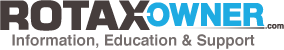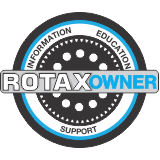[SOLVED] Error 68 on TCU of 914
- I bought an FTDI chip serial-to-usb cable;
- selected it to be on COM1;
- unplugged and then plugged it again and checked the settings (all is good);
- I run the TLR46 (as per TCU model) in dosbox;
- it opens up and asks for a video adapter;
- I select VGA;
- then it asks for a comport and when I select com1;
- it beeps and displays the message "Error 68" and terminates the program.
Can anyone tell me what does that error code mean and how to possibly fix it? It also doesn't matter if I do it while connected to the TCU, or not.
Thanks