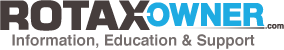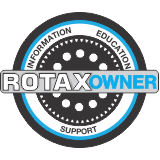914 TCU set up problem
I cannot get the software to load in my Windows 10. Have installed in Port 1 with the right specs. Purchase the cable that was recommended in video. Will not activate in dosbox. Any help would be appreciated.This is a new motor.