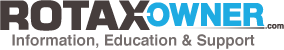by GyroMike » 6 years ago
by RotaxOwner Admin » 6 years ago
by GyroMike » 6 years ago
by RotaxOwner Admin » 6 years ago
by Robert Mykytiuk » 2 years ago
I setup Buds on my laptop with windows 11 and with the help of an IT friend, we were able to get it to test his engine but when I tried it on my plane I got the error codes.
Once I swapped out the TCU on my plane, the servo tested fine now and I was able to run the diagnostics program perfectly.
Bob
|
To receive critical-to-safety information on your ROTAX Engine, please subscribe to |
This website uses cookies to manage authentication, navigation, and other functions. By using our website, you agree that we can place these types of cookies on your device.
You have declined cookies. This decision can be reversed.
You have allowed cookies to be placed on your computer. This decision can be reversed.
This website uses cookies to manage authentication, navigation, and other functions. By using our website, you agree that we can place these types of cookies on your device.