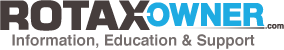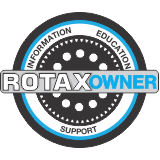Problems viewing our site? please read this
On Yosemite OS in particular, the latest Flash plugin installer is stuck in an infinite loop.
You install it, and it reports installing just fine, but actually nothing happened - and you still have the "out-of-date" plugin that Safari automatically disables.(oops)
Apple and Adobe have this long-running feud...
Here is the workaround for Safari, until they get it sorted out:
Open our website, then go to the Safari menu bar and select “Preferences”
In there, select the tab “Security” - and check that “Enable plugins" is checked.
Click on the button “Plug-in Settings” - and select “Adobe Flash Player”.
Click on the double arrows and select “Allow Always” for Rotax-owner.com
Restart your browser and all functionality should be restored…
PS: another very quick solution is to use the Chrome browser (it has integrated Flash support).
Available for free in the OSX App Store...
Even Chrome is not immune, however - Flash can be disabled!
If you experience issues viewing our site in Chrome, first visit this test page: https://helpx.adobe.com/flash-player.html
And then check that it is enabled:
Type chrome://plugins/ into your address bar, and then tick “always allowed to run” for Adobe Flash Player
(instructions here: https://helpx.adobe.com/flash-player/kb/enabling-flash-player-chrome.html )